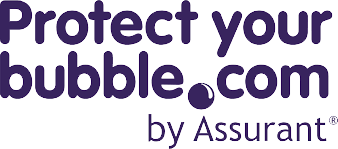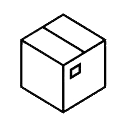



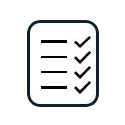
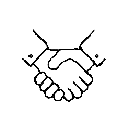
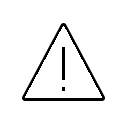


We're sorry to hear your item hasn’t arrived as expected. Please contact the Seller directly though Amazon to resolve this on:
Alternatively, you can contact the seller through the Amazon App by selecting your item and clicking 'Get product support'
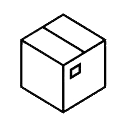
If Amazon make us aware that your item has been returned, we will cancel and refund your policy for you.
If you have returned your item directly to the Seller, it may be that Amazon are unaware of this so your policy will remain active.
If this is the case and your policy is showing as “Active” you are able to log into this portal to cancel your policy here.

If you have an active warranty and your item has a mechanical or electrical breakdown you should first look to contact the manufacturer. They may be able to fix this without charge.
How do I contact the manufacturer?
If your item was accidentally damaged your policy may cover this. You can find full details in your Terms and Conditions.
If you purchase a brand-new item in the UK you are entitled to a minimum of one year warranty from the manufacturer. This covers:
- Breakdown (device stops working as expected)
- Mechanical failure
- Electrical failure.
To check the statutory Warranty on your item you can contact the Seller through Amazon Customer Services on:
Alternatively, you can contact the seller through the Amazon App by selecting your item and clicking 'Get product support'

Your policy documents have been emailed to you at the time the cover was purchased. You can also view and download your documents at any time by logging in.
If you would like your policy documents in braille, large font or any other format, please get in touch with us so we can assist you further.

If your item is eligible for insurance, once you add the item to your cart the insurance will appear for you to add on.
If you have already purchased your item within the last 30 days, you will have the option to add cover on via your Amazon account though the 'Your Orders' section if your item is eligible. Here you will see the option to 'Add a protection plan'.
The option to add insurance will not be present if the item is not eligible.
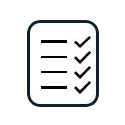
Filing a claim is simple!
Log in to your account and select 'Make a Claim' on the item you wish to claim on. We’ll guide you through the rest with a few simple steps
Before making your claim:
- Check your item is not covered under the Manufacturer warranty How do I contact the manufacturer?
- Make sure you have an image of your full product showing the damage, as well as an order confirmation or product receipt as your proof of purchase.
If the item was gifted to you, you will need to ask the initial owner to transfer the policy into your name before claiming. The original owner can raise the transfer request by logging into their online account.
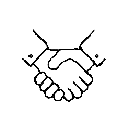
To redeem your Amazon gift card head over to your Amazon account and Select 'Gift Cards & Top Ups'. Alternatively, you can use your gift card directly at the checkout.
If your claim has been settled via Amazon Gift card and insurance is available to purchase when buying your replacement, you can do so.
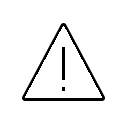
To find your policy number you can visit the 'Your orders' section on your Amazon account. You can also check your emails for your policy documents which were sent to you at the time of purchase.
To find your order number you can visit the 'Your orders' section on your Amazon account. You can also check your emails for your policy documents which were sent to you at the time of purchase.
If you're experiencing problems logging in please check the below:
- Your access code can only be used on the device that it was requested from. For example, you cannot request an access code on your computer and then use it on your mobile phone.
- Please ensure you are using the very latest access code issued to you. When requesting a new code any previous codes issued are cancelled.
- Multiple failed attempts can result in your account becoming locked-out. Please try waiting 4 hours before requesting a new access code and trying again.
If you're not receiving your access code, try the below before getting in touch with us:
- Check your junk/spam folder.
- Codes may be emailed to you from Amazon
- Multiple failed attempts can result in your account becoming locked-out. Please try waiting 4 hours before requesting a new access code and trying again.
- Access codes are emailed to the email address- we have recorded for the policyholder. If you no longer have access to the email address, please contact us.

If you’re not happy, we want to hear from you as soon as possible. Please call us on 0303 313 0001 for Assurant Protection or 0303 313 0002 for Protect Your Bubble
Lines are open 9.00am – 6.00pm, Monday – Friday.
You can e-mail enquiries@assurantprotection.co.uk or write to us at the address below, stating your reasons.
Customer Relations Department
Assurant General Insurance Limited
PO Box 98
Blyth
NE24 9DL
*Calls to 03 numbers are the same costs as a call to a standard "01" or "02" landline number, even when calling from a mobile. Calls to 03 numbers are also included in any bundled minutes or free talk time that covers landline calls. Calls may be recorded or monitored for Training/Customer Services purposes and/or the prevention or detection of crime.